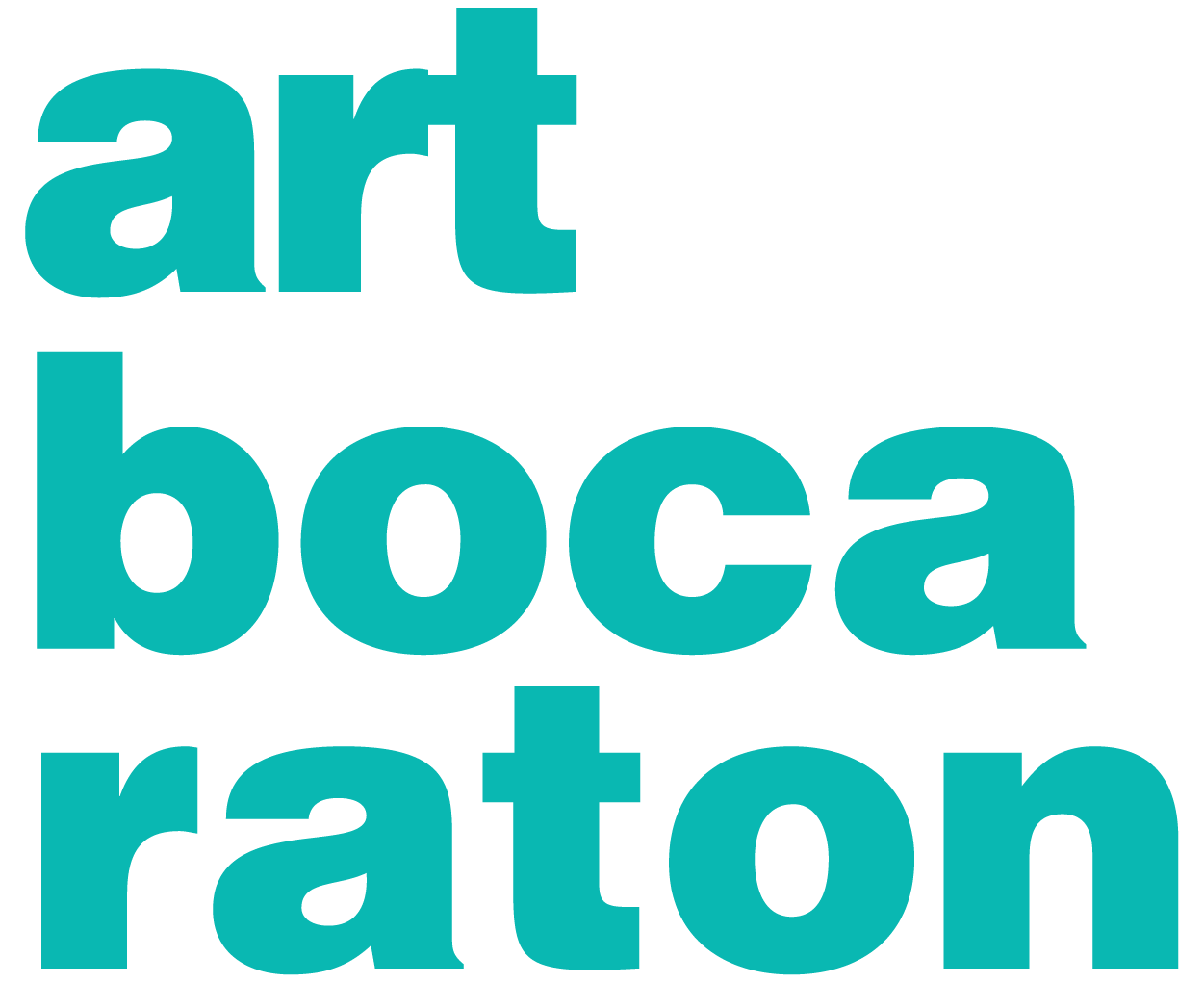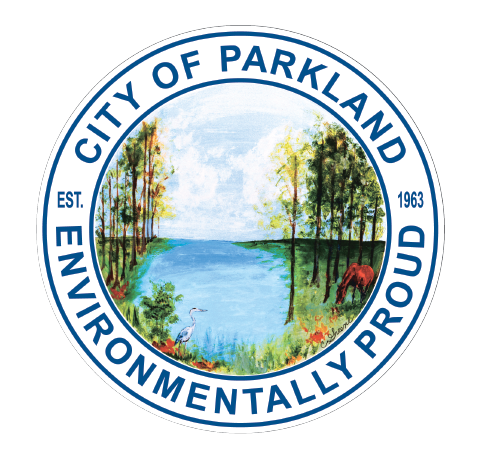Understanding PDF Files
Adobe PDF is a dynamic and versatile file format that can dramatically simplify and expedite document viewing, transfer, storage and output. The letters P, D and F comprise an acronym which stands for Portable Document Format. Adobe PDF is widely used by publishers, Web programmers and graphic designers, and generally accepted as the preeminent format for universal document exchange. Why is it so popular? The following five attributes should provide some insight:
Compatible: PDF is a cross-platform file format. This means that PDFs can be used to recreate documents regardless of where they were originally created. Also, PDF will preserve the document's original style and formatting (including colors and fonts) exactly as they were intended to appear. With Adobe Acrobat Reader, virtually anyone, on any platform, running any application version, can view and print identical PDF files.
Active: PDF files are highly navigable. They contain highly useful navigation tools, such as: internal and external links, structured bookmarks, search capabilities, thumbnail page views, multi-directional buttons, magnification options and more.
Accurate: PDF files are both easily viewed and output. Since it utilizes the PostScript language, the format ensures true, faithful and fast printing. Also, PDF files viewed on-screen retain precise color regardless of software or hardware variations, and also retain clarity in magnifications upward of 500%.
Convenient: PDF files are both smaller in size than original source files (e.g., potentially 20% as large as HTML files) and easier to download and view. PDF documents also offer page-at-a-time downloading, allowing you to read and revise the early pages of a document before the entirety has been received. Further, because of their economical size, you can download the whole document faster than you would a source file.
Secure: PDF offers extensive security protections. Users can assign security passwords to PDF documents before sending them to maintain strict control over sensitive information. Further, PDF files can be authenticated and secured with digital signature technology. A PDF feature known as SelfSign enables creators and users to restrict and track access to critical documents through the use of an encoded digital signature.
The preceding information should help explain the merits and subsequent popularity of PDF files. If you're ready to begin utilizing this versatile format, it won't take much to get started. The following are the five primary methods for creating PDF files.
1. Adobe Acrobat: software used to create and modify PDF files. Allows users to create a PDF file by simply dragging a document into Acrobat, choosing the format directly from Microsoft Office, or converting documents directly, among other methods.
2. Adobe PDF Writer: software that mimics a printer driver to create PDF documents from nearly any Windows application.
3. Adobe Acrobat Distiller: software for automated, high-volume conversion of PostScript files to PDF.
4. Adobe Acrobat Capture: software designed specifically for the conversion of scanned image files to PDF, optimized for character recognition and clean-up.
5. Other software: other Adobe graphical and publishing software such as FrameMaker, PageMaker and Illustrator can be used to automatically create PDF files. Also, a surplus of third party software like EZ-PDF, ActivePDF Printer and QuarkXPress offer PDF creation capability.